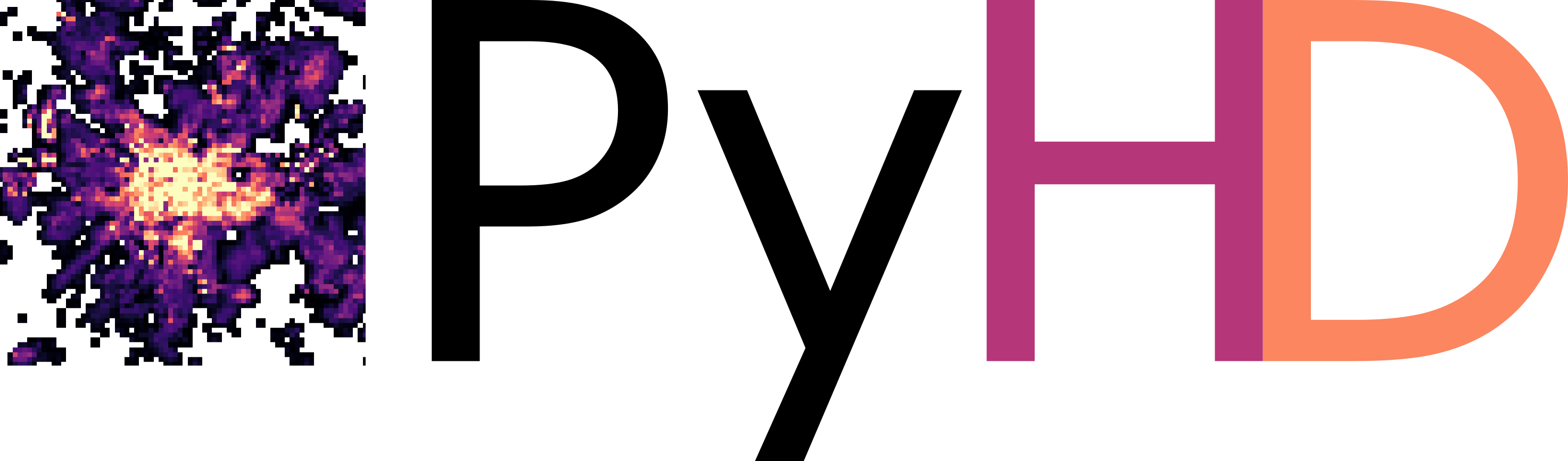02 Processing Data Type 1 - Raster
Contents
© Alexander Jüstel, Fraunhofer IEG, Institution for Energy Infrastructures and Geothermal Systems, RWTH Aachen University, GNU Lesser General Public License v3.0
02 Processing Data Type 1 - Raster#
This notebook illustrates how to process data of Data Type 1 - Raster. Even though the output raster will also be a raster, we need to make shure that the correct coordinate system and the correct origin is used.
Importing Libraries#
[1]:
import rasterio
from rasterio.plot import show
import geopandas as gpd
from shapely.geometry import box
import matplotlib.pyplot as plt
from pyheatdemand import processing
C:\Users\ale93371\Anaconda3\envs\pygeomechanical\lib\site-packages\numpy\_distributor_init.py:30: UserWarning: loaded more than 1 DLL from .libs:
C:\Users\ale93371\Anaconda3\envs\pygeomechanical\lib\site-packages\numpy\.libs\libopenblas.FB5AE2TYXYH2IJRDKGDGQ3XBKLKTF43H.gfortran-win_amd64.dll
C:\Users\ale93371\Anaconda3\envs\pygeomechanical\lib\site-packages\numpy\.libs\libopenblas64__v0.3.23-246-g3d31191b-gcc_10_3_0.dll
warnings.warn("loaded more than 1 DLL from .libs:"
Loading Sample Data#
The sample data is loaded using rasterio.
[2]:
data = rasterio.open('../../../test/data/Data_Type_I_Raster.tif')
data
[2]:
<open DatasetReader name='../../../test/data/Data_Type_I_Raster.tif' mode='r'>
[3]:
show(data)

[3]:
<Axes: >
Inspect CRS#
We are inspecting the CRS and see that is does not match with the desired CRS EPSG:3034.
[4]:
data.crs
[4]:
CRS.from_epsg(3035)
Vectorizing Raster Data#
The raster data is vectorized for further processing. The result will be a GeoDataFrame containing the Heat Demand values in the column class.
[5]:
raster_vectorized = processing.vectorize_raster('../../../test/data/Data_Type_I_Raster.tif')
raster_vectorized
[5]:
| geometry | class | |
|---|---|---|
| 0 | POLYGON ((4038305.864 3086142.360, 4038305.864... | 0.292106 |
| 1 | POLYGON ((4038405.844 3086142.360, 4038405.844... | 41.289803 |
| 2 | POLYGON ((4038505.823 3086142.360, 4038505.823... | 61.701653 |
| 3 | POLYGON ((4038605.803 3086142.360, 4038605.803... | 148.921814 |
| 4 | POLYGON ((4038705.783 3086142.360, 4038705.783... | 106.212265 |
| ... | ... | ... |
| 8096 | POLYGON ((4052003.074 3077062.838, 4052003.074... | 101.278137 |
| 8097 | POLYGON ((4052103.054 3077062.838, 4052103.054... | 54.485630 |
| 8098 | POLYGON ((4052902.891 3077062.838, 4052902.891... | 148.980194 |
| 8099 | POLYGON ((4053002.871 3077062.838, 4053002.871... | 135.393631 |
| 8100 | POLYGON ((4053102.850 3077062.838, 4053102.850... | 26.785864 |
8101 rows × 2 columns
[6]:
fig, ax = plt.subplots(1, figsize=(10,10))
raster_vectorized.plot(ax=ax, column='class', legend=True, legend_kwds={'shrink':0.41, 'label': 'Heat Demand [MWh]'})
ax.set_xlabel('X [m]')
ax.set_ylabel('Y [m]')
[6]:
Text(70.09722222222221, 0.5, 'Y [m]')

Reprojecting CRS#
The CRS of the data is reprojected to the desired CRS EPSG:3034.
[7]:
raster_vectorized = raster_vectorized.to_crs('EPSG:3034')
Creating GeoDataFrame Outline from vectorized Raster#
For further processing, we are creating an outline GeoDataFrame from the total_bounds of the vectorized raster.
[8]:
gdf = processing.create_outline(raster_vectorized)
gdf
[8]:
| geometry | |
|---|---|
| 0 | POLYGON ((3744005.190 2671457.082, 3744005.190... |
[9]:
gdf.iloc[0].geometry
[9]:
Loading Interreg Mask#
We are loading the previously created 10 km mask.
[10]:
mask_10km = gpd.read_file('../../../test/data/Interreg_NWE_mask_10km_3034.shp')
mask_10km
[10]:
| FID | geometry | |
|---|---|---|
| 0 | 0 | POLYGON ((2651470.877 2955999.353, 2651470.877... |
| 1 | 1 | POLYGON ((2651470.877 2965999.353, 2651470.877... |
| 2 | 2 | POLYGON ((2651470.877 2975999.353, 2651470.877... |
| 3 | 3 | POLYGON ((2651470.877 2985999.353, 2651470.877... |
| 4 | 4 | POLYGON ((2651470.877 2995999.353, 2651470.877... |
| ... | ... | ... |
| 9225 | 9225 | POLYGON ((4141470.877 2605999.353, 4141470.877... |
| 9226 | 9226 | POLYGON ((4141470.877 2615999.353, 4141470.877... |
| 9227 | 9227 | POLYGON ((4151470.877 2585999.353, 4151470.877... |
| 9228 | 9228 | POLYGON ((4151470.877 2595999.353, 4151470.877... |
| 9229 | 9229 | POLYGON ((4151470.877 2605999.353, 4151470.877... |
9230 rows × 2 columns
[11]:
mask_10km.crs
[11]:
<Projected CRS: EPSG:3034>
Name: ETRS89-extended / LCC Europe
Axis Info [cartesian]:
- N[north]: Northing (metre)
- E[east]: Easting (metre)
Area of Use:
- name: Europe - European Union (EU) countries and candidates. Europe - onshore and offshore: Albania; Andorra; Austria; Belgium; Bosnia and Herzegovina; Bulgaria; Croatia; Cyprus; Czechia; Denmark; Estonia; Faroe Islands; Finland; France; Germany; Gibraltar; Greece; Hungary; Iceland; Ireland; Italy; Kosovo; Latvia; Liechtenstein; Lithuania; Luxembourg; Malta; Monaco; Montenegro; Netherlands; North Macedonia; Norway including Svalbard and Jan Mayen; Poland; Portugal including Madeira and Azores; Romania; San Marino; Serbia; Slovakia; Slovenia; Spain including Canary Islands; Sweden; Switzerland; Türkiye (Turkey); United Kingdom (UK) including Channel Islands and Isle of Man; Vatican City State.
- bounds: (-35.58, 24.6, 44.83, 84.73)
Coordinate Operation:
- name: Europe Conformal 2001
- method: Lambert Conic Conformal (2SP)
Datum: European Terrestrial Reference System 1989 ensemble
- Ellipsoid: GRS 1980
- Prime Meridian: Greenwich
[12]:
fig, ax = plt.subplots(figsize=(10,10))
mask_10km.boundary.plot(ax=ax, linewidth=1, color='green')
plt.xlabel('X [m]')
plt.ylabel('Y [m]')
plt.grid()
plt.tight_layout()

Crop Mask to Data Limits#
The 10 km cells that intersect with the data outline are selected.
[13]:
mask_10km_cropped = mask_10km.sjoin(gdf).reset_index()[['geometry']]
mask_10km_cropped
[13]:
| geometry | |
|---|---|
| 0 | POLYGON ((3721470.877 2665999.353, 3721470.877... |
| 1 | POLYGON ((3731470.877 2665999.353, 3731470.877... |
| 2 | POLYGON ((3721470.877 2665999.353, 3721470.877... |
| 3 | POLYGON ((3721470.877 2675999.353, 3721470.877... |
| 4 | POLYGON ((3731470.877 2675999.353, 3731470.877... |
| 5 | POLYGON ((3721470.877 2665999.353, 3721470.877... |
| 6 | POLYGON ((3721470.877 2675999.353, 3721470.877... |
| 7 | POLYGON ((3731470.877 2665999.353, 3731470.877... |
| 8 | POLYGON ((3731470.877 2675999.353, 3731470.877... |
| 9 | POLYGON ((3741470.877 2665999.353, 3741470.877... |
| 10 | POLYGON ((3741470.877 2675999.353, 3741470.877... |
Plotting the Cropped Mask#
The cropped mask and the data outline are plotted using matplotlib.
[14]:
fig, ax = plt.subplots(figsize=(10,10))
mask_10km_cropped.boundary.plot(ax=ax, linewidth=3, color='green')
gdf.to_crs('EPSG:3034').boundary.plot(ax=ax, linewidth=3)
plt.xlabel('X [m]')
plt.ylabel('Y [m]')
plt.grid()
plt.tight_layout()

Creating mask from cropped mask#
Here, the final mask with a width and height of 100 m is created.
[15]:
mask_100m_cropped = processing.create_polygon_mask(gdf=mask_10km_cropped,
step_size=100,
crop_gdf=True)
mask_100m_cropped
[15]:
| geometry | |
|---|---|
| 0 | POLYGON ((3721470.877 2665999.353, 3721570.877... |
| 1 | POLYGON ((3721470.877 2666099.353, 3721570.877... |
| 2 | POLYGON ((3721470.877 2666199.353, 3721570.877... |
| 3 | POLYGON ((3721470.877 2666299.353, 3721570.877... |
| 4 | POLYGON ((3721470.877 2666399.353, 3721570.877... |
| ... | ... |
| 112610 | POLYGON ((3751370.877 2685499.353, 3751470.877... |
| 112611 | POLYGON ((3751370.877 2685599.353, 3751470.877... |
| 112612 | POLYGON ((3751370.877 2685699.353, 3751470.877... |
| 112613 | POLYGON ((3751370.877 2685799.353, 3751470.877... |
| 112614 | POLYGON ((3751370.877 2685899.353, 3751470.877... |
112615 rows × 1 columns
Cropping Mask to outline#
[16]:
fig, ax = plt.subplots(figsize=(10,10))
mask_10km_cropped.boundary.plot(ax=ax, linewidth=3, color='green')
gdf.to_crs('EPSG:3034').boundary.plot(ax=ax, linewidth=3)
mask_100m_cropped.boundary.plot(ax=ax, linewidth=0.5, color='green')
plt.xlabel('X [m]')
plt.ylabel('Y [m]')
plt.grid()
plt.tight_layout()
#plt.savefig('../images/Data_Type_1_Outline.png', dpi=300)

[17]:
fig, ax = plt.subplots(figsize=(10,10))
mask_100m_cropped.boundary.plot(ax=ax, linewidth=0.5, color='green')
raster_vectorized.plot(ax=ax, column='class', legend=True, legend_kwds={'shrink':0.5, 'label': 'Heat Demand [MWh]'})
plt.xlabel('X [m]')
plt.ylabel('Y [m]')
plt.grid()
plt.tight_layout()

Calculate Heat Demand#
With the vectorized raster and the 100m mask, we can now directly calculate the heat demand using calculate_hd.
[18]:
hd_gdf = raster_vectorized
mask_gdf = mask_100m_cropped
[19]:
gdf_hd = processing.calculate_hd(hd_gdf,
mask_gdf,
'class')
gdf_hd
[19]:
| HD | geometry | |
|---|---|---|
| 0 | 111.620963 | POLYGON ((3726770.877 2671399.353, 3726870.877... |
| 1 | 142.831789 | POLYGON ((3726770.877 2671499.353, 3726870.877... |
| 2 | 20.780601 | POLYGON ((3726770.877 2671699.353, 3726870.877... |
| 3 | 16.787779 | POLYGON ((3726770.877 2671799.353, 3726870.877... |
| 4 | 36.917489 | POLYGON ((3726770.877 2671899.353, 3726870.877... |
| ... | ... | ... |
| 9773 | 96.224149 | POLYGON ((3743970.877 2679899.353, 3744070.877... |
| 9774 | 117.341054 | POLYGON ((3743970.877 2679999.353, 3744070.877... |
| 9775 | 68.516312 | POLYGON ((3743970.877 2680099.353, 3744070.877... |
| 9776 | 15.080595 | POLYGON ((3743970.877 2680199.353, 3744070.877... |
| 9777 | 0.896572 | POLYGON ((3743970.877 2680299.353, 3744070.877... |
9778 rows × 2 columns
[20]:
fig, ax = plt.subplots(1, figsize=(10,10))
gdf_hd.plot(column='HD', ax=ax, legend=True, legend_kwds={'shrink':0.41, 'label': 'Heat Demand [MWh]'})
[20]:
<Axes: >

Rasterizing Vector Data#
The vector data will be rasterized and saved to file.
[21]:
processing.rasterize_gdf_hd(gdf_hd,
path_out='../../../test/data/Data_Type_I.tif',
crs = 'EPSG:3034',
xsize = 100,
ysize = 100)
Opening and plotting raster#
The final raster can now be opened and plotted.
[22]:
raster = rasterio.open('../../../test/data/Data_Type_I.tif')
[23]:
show(raster)

[23]:
<Axes: >